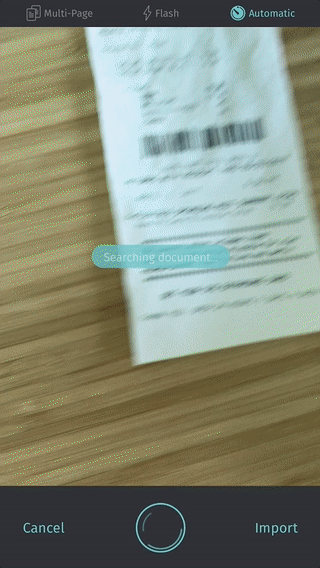HSA Record Keeping 101
By The Bailey Group Marketing
Published April 7, 2017

If you have a health savings account (HSA) and corresponding high deductible health plan (HDHP), you’re the one ultimately responsible for proving how the account has been used if you are ever audited by the IRS.
Thus, one of the necessary evils of having an HSA account is record keeping. In order to avoid an incredible amount of headaches later on, you must keep proper records of all your medical expenses processed through your HSA.
Here are a few simple tips to get started with record keeping when it comes to your HSA account. The earlier you put these tips into practice and develop a dependable system that works for you, the better off you’ll be come audit time.
Know Which Medical Expenses Are Qualified
An HSA can be used for a wide range of health care services within the limits established by law. Be sure you understand what medical expenses are HSA qualified and be able to produce receipts for those items or services that you purchase with your HSA. If you’re not sure whether or not an expense is qualified, google it! Or, print out this handy PDF from Optum Bank and keep it in your favorite notes app on your phone.
You may face a 20 percent penalty on any distribution that you cannot prove was for a qualified medical expense. Ouch!
[socialpug_tweet tweet=”One of the necessary evils of having an HSA account is record keeping.” style=”2″]
Maintain Records of Everything
Keep records of all HSA documentation for as long as your income tax return is considered “open” (which is normally 3 years after filing) or as long as you maintain the account, whichever is longer.
You’ll also want to hold on to any insurer’s explanation of benefits statement that documents your expenses for services covered under your HDHP. Also, keep receipts for all other items purchased with your HSA, for example, vision and dental services.
Bonus Tip: An iOS / Android app like Scanbot can help you quickly and easily scan all those receipts and store them in your favorite cloud service for safe keeping. Want to know the best part? It’s free! Oh, and your tax professional will seriously love you for doing this when audit time comes.
Hold On to Your HSA Statements
Your HSA provider will send you a statement either digitally or through the mail outlining your contributions, employer contributions made on your behalf, payments made to providers from your HSA, interest earned and any fees charged to your account. File these statements as you would any other bank statement, as they may be required in the event of an audit.
These tips helped me a ton when I first started using an HSA a few years ago. Although I have yet to be audited (*knock on every piece of wood I own*), I’m confident I’ll have every single document I’ll need to escape an audit free and clear.